How to Create High-Converting Facebook Ads in Just 5 Minutes

What if I told you the difference between a $10 Facebook ad that flops and a $10 ad that generates $500 in sales comes down to just 5 minutes of strategic tweaks?
While most marketers waste weeks perfecting ads that never convert, smart advertisers are using AI-powered shortcuts to build high-converting Facebook ads faster than you can brew your morning coffee. The secret? A proven 5-minute framework that transforms bland creatives into conversion magnets with 14x better performance than industry averages.
Ready to steal this unfair advantage? Here's exactly how to do it.
What Makes a Facebook Ad
“High-Converting”?
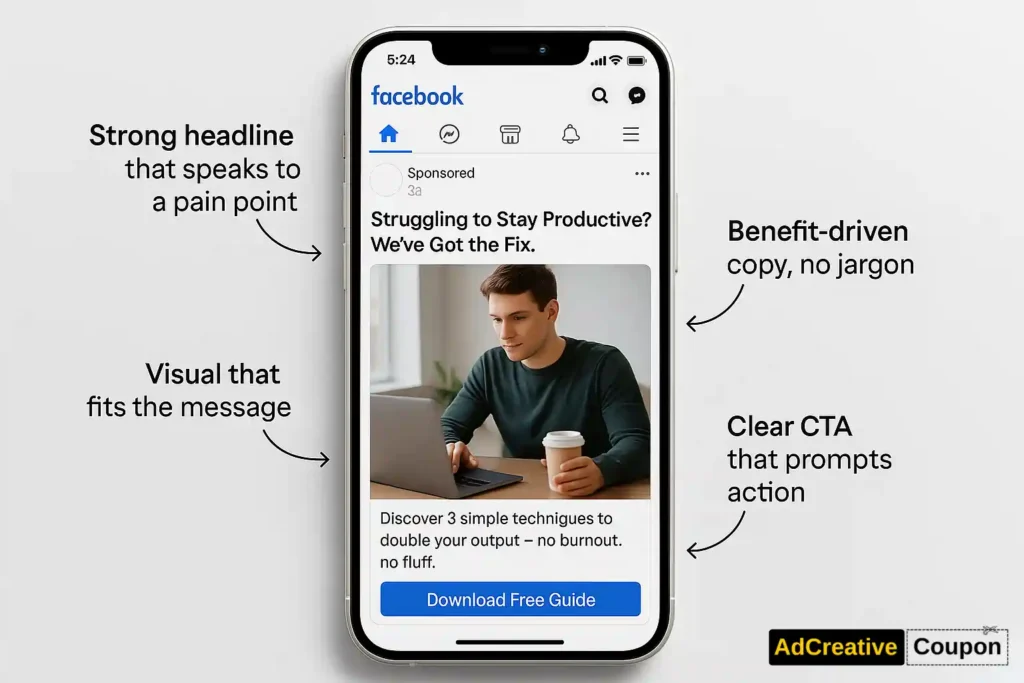
In a nutshell, a high-converting ad is one that gets people to act. Maybe you want them to subscribe to a newsletter, grab a free worksheet, or jump straight to the checkout page. By focusing on the end goal, you’ll guide every word and image so they clearly highlight why your product or service is worth a click.
Some must-haves include:
Why Speed Matters
Your audience scrolls fast—hook them instantly or lose them forever. Spending weeks on ads kills momentum while trends shift. Master quick creation to stay relevant, test faster, and outpace competitors stuck in endless design cycles.
High-Converting Facebook Ads in 5 Minutes: Step-by-Step Guide

1.
Plan Your Facebook Ad
Every great ad, fast or not, starts with a plan. You’ll want to be crystal clear about what you’re offering and who you’re aiming to reach. This sets the stage for your entire creative process, from brainstorming the visual concept to writing persuasive copy.
➤ Set Your Objective
Ask yourself: “What am I trying to accomplish with this ad?” Perhaps you want people to sign up for a webinar or request a demo. Maybe you want them to buy a product, schedule a consultation, or simply learn more about you.
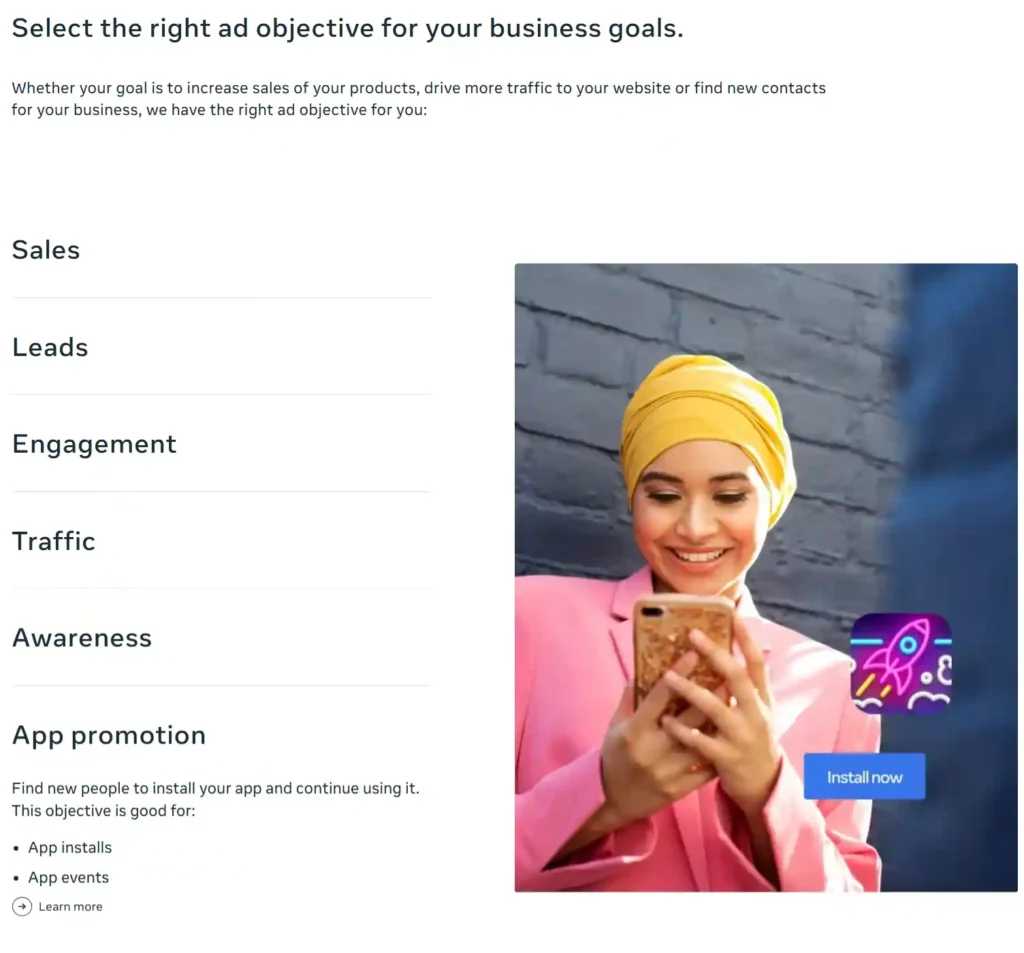
Facebook allows you to choose an official “Ad objective” (like lead generation, traffic, or app installs), so if you define this from the get-go, your entire ad will flow in the right direction.
Common objectives you might pick:
➤ Identify Your Audience
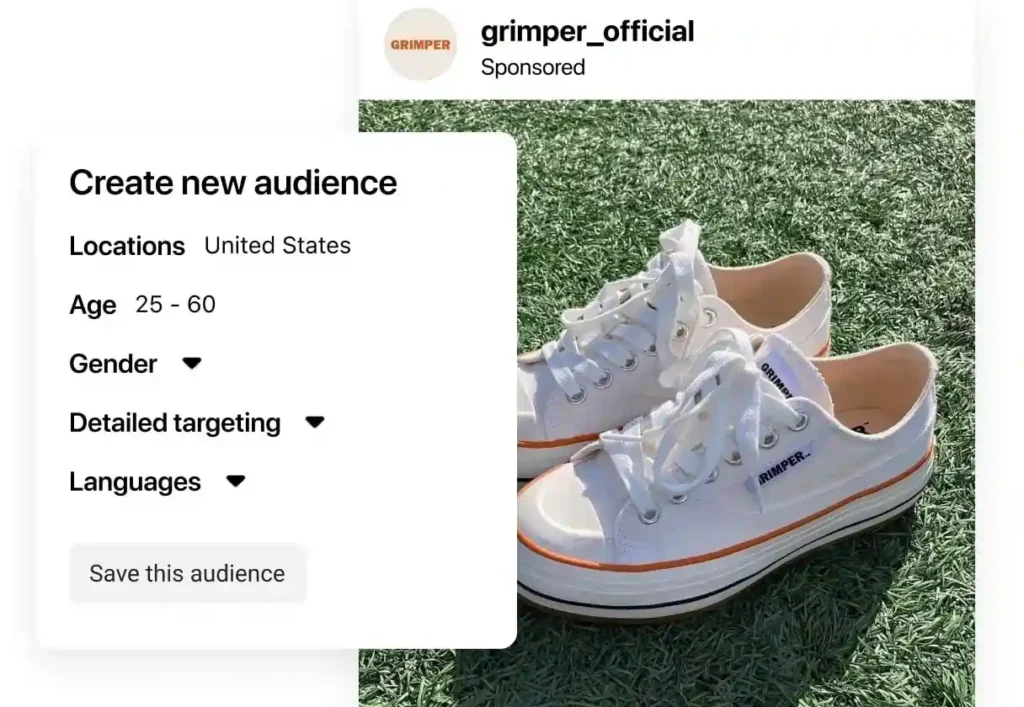
Who’s going to see your ad? The success of high-converting Facebook ads often hinges on how well you understand the people you want to reach.
If you try to appeal to everyone, your ad quickly becomes vague and uninteresting. Instead, narrow your focus to the folks who are likeliest to benefit from your offer.
➤ Build Your Persona
A persona is a simple snapshot of your ideal customer. It might include demographic facts (age range, location) and psychographic traits (values, pain points, interests). For instance, if you’re marketing a fitness program, your persona could be a busy professional in their 30s who struggles to find time for the gym but wants a quick way to stay in shape.
➤ Define Your Pain Points
Once you have a persona, identify which challenges or frustrations you can solve. If your ad message digs into exactly what’s pulling at their heartstrings (exhaustion, feeling overwhelmed, or a desire for something better), they’ll pause and pay attention. That’s half the battle.
➤ Craft Your Value Proposition
Your value proposition is the best reason someone should pay attention to your offer. For example: “Lose 10 Pounds in 10 Weeks Without Sacrificing Your Favorite Foods.” This tells your audience what to expect and why it matters. Ensure your main benefit is obvious. People should be able to read your value proposition and instantly see how you’re going to make their life easier, happier, or more successful.
2.
Design the Ad Creative
This is what people notice first—your ad’s appearance. Strong design elements guide eyes to your message, making it easier for someone to click. If your visuals are chaotic or mismatched, viewers will keep scrolling. So, let’s clarify how you can handle the creative aspect without needing a degree in design.
➤ Choose Visuals
Picking the right images or videos is crucial. Maybe you’ll add a photo highlighting the benefits of your product, or you’ll display a real person enjoying your service. Ideally, your visual should communicate the main advantage at a glance.
Remember, 47% of marketers use images in their overall strategy, which proves just how powerful visuals can be in grabbing eyeballs.

➤ Leverage Color Contrast
One helpful trick is to use contrasting colors. If your brand palette is consistent, pepper in a dash of a contrasting hue to make your CTA pop. Also, keep in mind that Facebook’s News Feed has a lot of white space. A bold color or slightly offbeat tone can make your ad stand out instantly. However, don’t push it too far—your brand recognition still matters, so maintain consistency with a color scheme that complements your logo and brand vibe.
➤ Keep Text to the Point
When designing a Facebook ad, the text space is limited. Write copy that’s direct and highlights benefits instead of droning on about features.
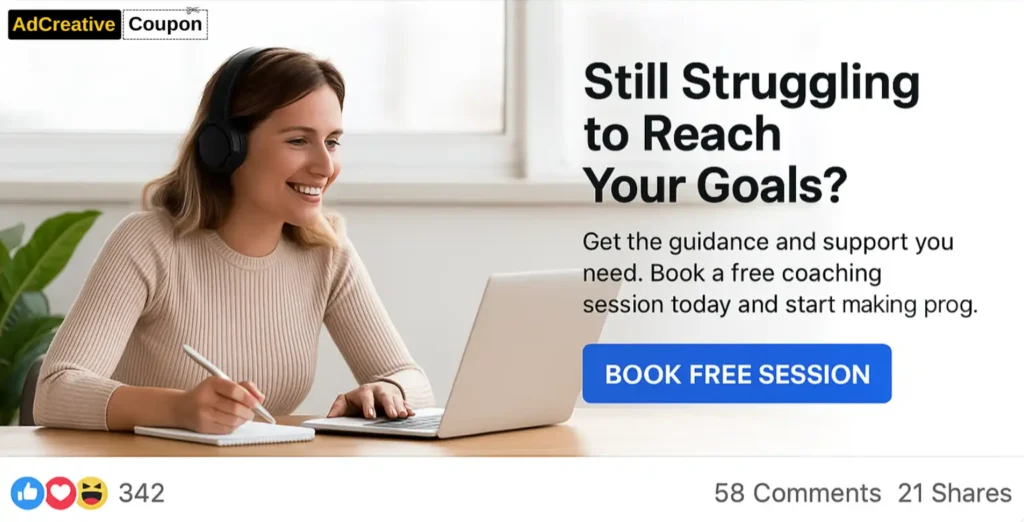
If you can quickly address your audience’s top questions with a line or two, you’ll see better engagement. Why? Because people glance first, then decide whether to read more. So open with your strongest point—don’t hide it three paragraphs down.
To help you fine-tune quickly:
3.
Use AdCreative.ai for Quick Ads
Now let’s spotlight the part that can drastically cut your production time. AdCreative.ai is a tool designed to make your life simpler by auto-generating high-converting ads.
According to research, AdCreative.ai can boost your efficiency because it instantly drafts concepts based on successful ad formulas. Instead of trying to reinvent the wheel, you select a few variables, and the platform does the heavy lifting for you.
➤ Explore the Interface
Don’t worry, you don’t need any coding or design experience to get started with this platform. Most of the filter and input fields are self-explanatory. You’ll typically:
- Outline your main goal (brand awareness, lead gen, conversions).
- Provide a short description of the product or service.
- Upload any relevant images if you have them on hand.
The interface is built for speed. You can breeze through the sections in minutes. If you’ve ever used basic design or marketing software, you’ll feel right at home. AdCreative.ai also has AI-driven features that scan your website or landing page to extract brand guidelines, images, and color schemes. This synergy ensures your new ad remains on-brand without fuss.
➤ Generate Your Creatives
As soon as you plug in your info, you’ll see auto-generated ad templates. These are based on proven configurations: headline on top, subtext below, a captivating background image, and a clear CTA button.
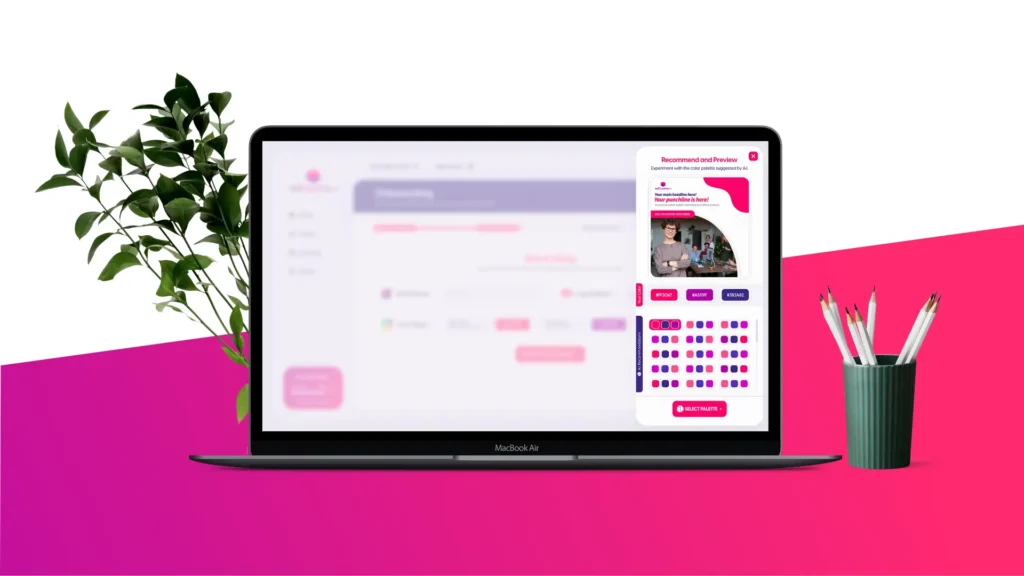
Keep in mind, the exact style you choose should fit your product category. If you’re advertising a fun e-book, choose playful fonts and vibrant colors. If you’re promoting professional consulting services, aim for a cleaner, more minimal look.
➤ Refine Your Generated Ads
AI can do most of the hard work, but it won’t fully know your brand’s vibe until you polish the final product. So spend a moment adjusting your background, fonts, text alignment, or color combos. You can also swap out any automated wording for phrases you find catchier. The advantage is that you skip the blank-canvas syndrome, letting you simply tweak the creative until it feels just right.
4.
Set Up Targeting and Placement
Even the best-looking ad isn’t enough if it’s shown to the wrong crowd. Here’s where Facebook’s targeting features shine. Remember those personas you made? This is your chance to put them into action.
➤ Choose the Right Ad Format
Facebook offers various ad formats:
- Single Image or Video.
- Carousel (multiple images or videos).
- Collection Ads (mobile-focused, integrates a catalog).
- Lead Ads (allows users to sign up without leaving Facebook).
Pick the type that best suits your goal.
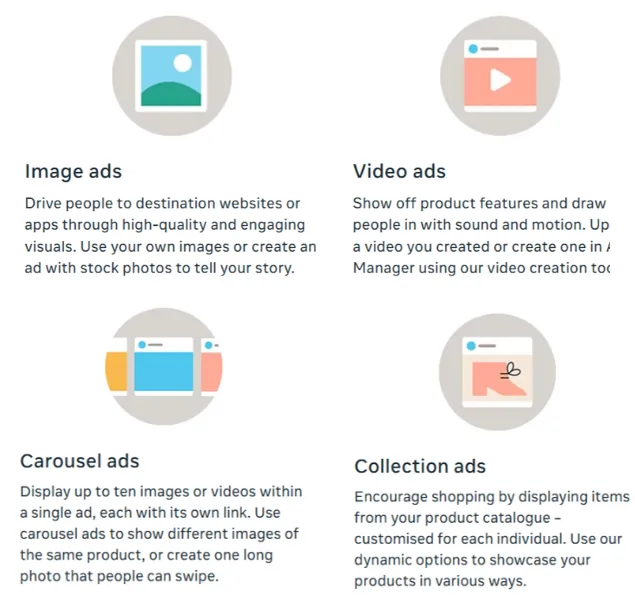
A single image or video is great when you have a standout visual, while carousel ads can do wonders for product catalogs or step-by-step service breakdowns. Lead ads are perfect if you want a frictionless route for collecting email addresses.
➤ Set Your Budget and Schedule
Deciding how much you’ll spend requires balancing your desired reach and results. If you’re new or testing a fresh product, start small and see which audiences respond best. There’s no shame in dedicating a modest daily budget of, say, $10 or $20 to gather insights.
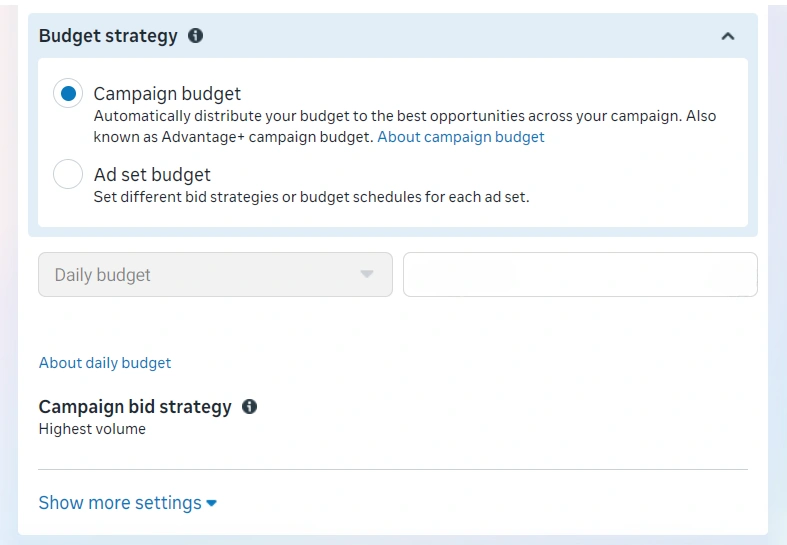
Facebook also lets you schedule your ads to run continuously or choose specific times and days. For instance, if your audience is mostly 9-to-5 workers, you might want more budget allocated during early mornings and late evenings, when they’re browsing online.
5.
Finish in Five Minutes
Now comes the moment of truth: final tweaks and launching. If you’ve followed each step, you should be able to wrap your entire ad creation in well under an hour, but with practice, you can definitely streamline it into five minutes or less. AdCreative.ai’s instant ad generation is a huge part of how you can make that happen so quickly.
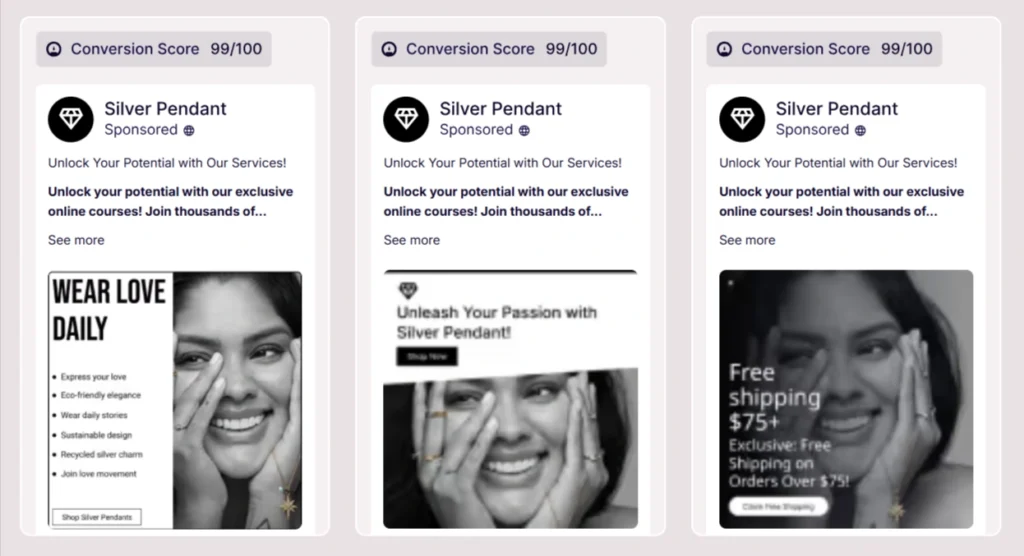
➤ Double-Check Each Step
Before you hit that “Confirm” button, do a quick mental walkthrough:
- Objective. Is your campaign type correct?
- Target audience. Are you hitting the right demographics and interests?
- Creative design. Do the colors, fonts, and images match your brand tone?
- Copy. Is your headline clear, and does it call out a specific benefit?
- CTA. Is it straightforward and action-oriented?
Don’t overthink it, but do ensure you haven’t made a simple oversight. If you see something that mildly bugs you, fix it now—better to tidy up than to test an ad you’re dissatisfied with.
➤ Monitor Performance
Once you go live, keep an eye on those metrics. Conversions, clicks, and cost per result are your main indicators of success. If something’s off, don’t panic.
Ad performance typically evolves over a day or two, but major red flags—like zero clicks—signal it’s time for a quick pivot. The best part? You can easily make real-time edits to your campaign.
6.
Optimize and Scale
Let’s say you’ve launched an ad and it’s performing fairly well. Great job! Your next step is to squeeze even more results from the same effort. By analyzing what’s working, you can replicate success or even surpass it.
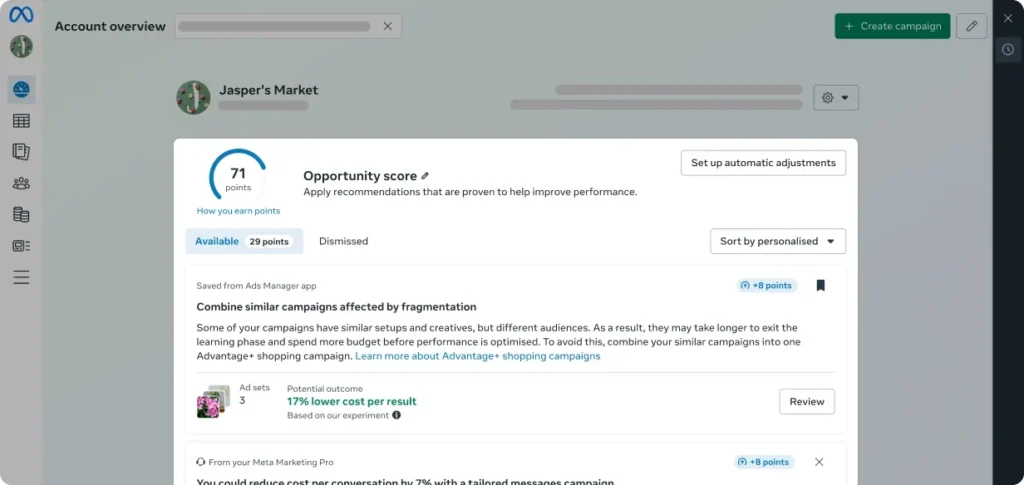
➤ Test with A/B Variations
A/B testing is the golden ticket for refining good ads into great ones. Facebook offers built-in split-testing features so you can run two versions of the same ad with small tweaks, like changing the headline or altering the CTA. For instance, you can compare “Grab Your Free Checklist” vs. “Try Our Free Checklist” to see which phrase draws more clicks.
You might also test out:
- Different audience segments.
- Alternative visuals (photo vs. illustration).
- A new color scheme for the CTA button.
Don’t test a million variables at once—pick one factor to change and watch the results. Over time, you’ll gain a deeper insight into what resonates with your audience, making future ads even quicker and easier to build.
➤ Refine Your Approach
As your campaigns run, you might spot patterns. Perhaps your ads get more clicks during weekends, or a certain demographic is converting at a higher rate. Harvest these observations and incorporate them into your next five-minute ad build. This continuous cycle of measure, learn, and improve is how you maintain relevance in a fast-moving digital world.
If you’re eyeing a bigger budget, you can scale up once you see a profitable cost per conversion. Gradually increase your spend and watch the numbers. If performance remains stable, you can keep going. Should costs spike, scale back slightly and consider testing new audiences or creative angles.
The 5-Minute Ad Formula That's Breaking the Internet
Stop wasting hours on ads that flop. You now have the exact system used by top marketers to create scroll-stopping Facebook ads in under 5 minutes.
Here's your cheat sheet:
The bottom line? While your competitors spend weeks designing ads, you'll launch, test, and optimize 10 campaigns. That's not just faster—it's unfair advantage.
Ready to dominate? Your next high-converting ad is 5 minutes away.






